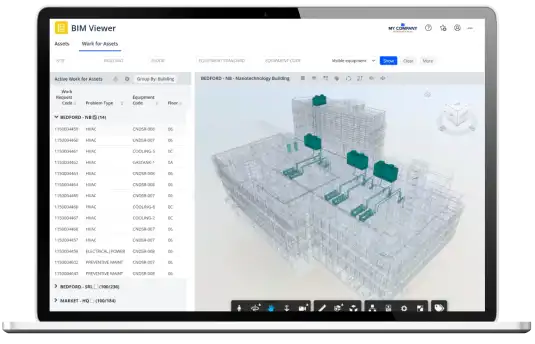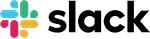Interactive 3D Models
- See 3D building design and construction data in one place
- Find assets faster, including building systems blocked by other equipment
- See connections between assets so you can maintain them more efficiently
- Share high-level building maintenance and cost reports with managers
BIM Viewer features

View assets in 3D
Need to know where to direct a plumber who comes to repair a broken pipe you can’t easily find? With the BIM Viewer, you can see a detailed view of every building system — such as plumbing, HVAC, and electrical systems — and every piece of equipment. See assets on individual floors of each building and search for assets by location, status, condition, and more.

Find assets fast
Search for assets by criteria, including location, status, condition, model, and more. You can even highlight certain assets or group them together to better understand your inventory and costs.

Prioritize maintenance tasks
Help your team focus on the most pressing jobs first with the Active Work feature, which shows assets with maintenance tasks in progress. You can also plan technician routes and schedules.

Review and share asset details
See important information on every asset, including age, location, maintenance history, and warranty details before sending someone to inspect or repair it. You can easily export these details to share them with others at your organization.
See buildings in 3D with BIM Viewer in action.
Request a Demo Now